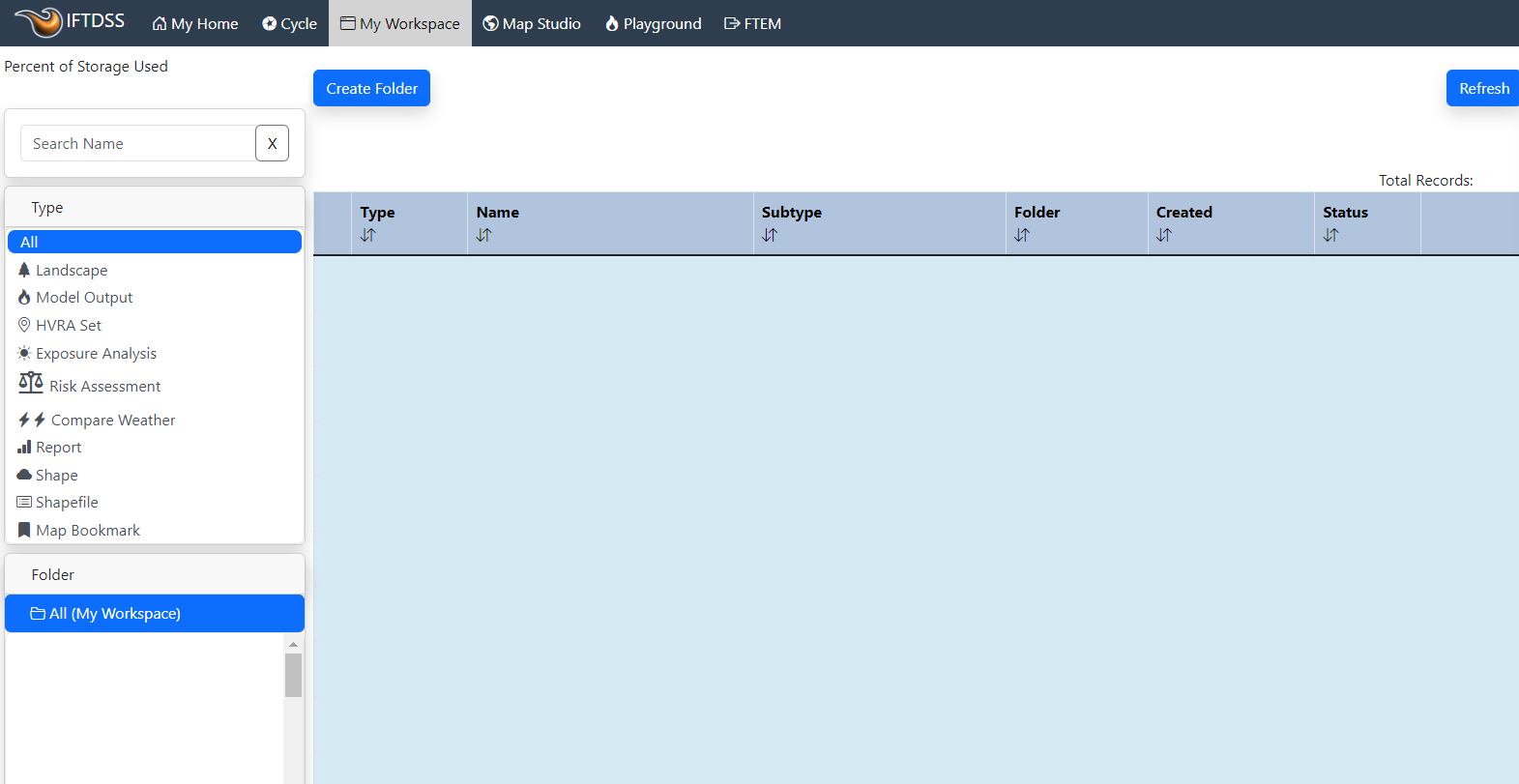Restoring a Blank Workspace
Logging into IFTDSS and finding what appears to be an empty workspace can happen if an older version of Chrome or Edge is being used, or if the browser cache hasn't been cleared since the last IFTDSS update. If this occurs, follow the steps below to update your browser, clear the browser cache, and restore your Workspace view.
For Chrome Browsers
-
Log out of IFTDSS if you are logged in.
-
Ensure your version of Chrome is up to date by following the steps in this Google topic .
-
Clear the browser cache by following the steps in this Google topic . For step 3, select "All Time" rather than "The last hour."
-
Restart Chrome and log back into IFTDSS. All the contents will now be visible in My Workspace.
For Edge Browsers
-
Log out of IFTDSS if you are logged in.
-
Ensure your version of Edge is up to date by following the steps in this Edge topic .
-
Clear the browser cache by following the steps in this Edge topic .
-
Restart Edge and log back into IFTDSS. All the contents will now be visible in My Workspace.