IFTDSS Account and Login Changes – Frequently Asked Questions
As of October 2022, Version 3.7 of IFTDSS and FTEM have been updated to use secondary authentication to log in. This page contains information on:
How is my account impacted?
The only change is how you log into IFTDSS, all other aspects of your account (information, files, etc.) remain unchanged.
Important! If your email in IFTDSS is different than the one you use with either eAuthentication or Login.gov, you may receive an error message at log in informing you that no account could be located for you. If this occurs, contact our Support Desk for assistance in regaining access to your IFTDSS account.
What do I need to do?
If you already have eAuthentication access or a Login.gov account and the email on file matches the email you use in IFTDSS, no action is needed.
If you do not have eAuthentication, or a Login.gov account, you can create a Login.gov account.
Why have IFTDSS and FTEM Updated?
There are two main reasons:
-
Security: Updating our login procedure brings IFTDSS and FTEM up to the same security standards as many other federal systems including the Wildland Fire Decisions Support System (WFDSS), GeoPlatform, and others.
-
Convenience: Accessing IFTDSS and FTEM through e-Authentication for federal users, and Login.gov for other users, means less password resets are required. This has been an inconvenience to many users and we're glad to adopt a method that requires less password maintenance.
What if I already have a Login.gov account with a different email?
You may add more than one email to your Login.gov account and use that email to log in. IFTDSS will search for whichever email you used to access Login.gov. For further details, visit Login.gov's Help Center and search for "Change the email address"
Is my account content affected?
No. These changes only affect logging into IFTDSS, all your account content will remain unchanged.
What do I do about my FTEM account?
Updating your IFTDSS Profile will automatically update your FTEM Profile with the same email address. Your roles and privileges will be retained and you do not need to request access again.
Do I have to use my government email account?
IFTDSS users are not required to use their government email to access their IFTDSS account but Login.gov must be used for access if a PIV card is not associated with the email address.
FTEM users are strongly encouraged to use their government email address in order to ensure streamlined access and approvals.
What if I have two IFTDSS accounts?
In rare cases, two accounts may be justified for IFTDSS. If you have more than one account and have difficulty accessing these, please contact the IFTDSS Support Desk so we can help determine the best course of action.
How does logging into IFTDSS work now?
-
Navigate to IFTDSS website: https://iftdss.firenet.gov/iftdss2/#/landing
-
Click Login in the top right corner to be redirected to https://iwfirp.nwcg.gov/index.html#dashboard .
-
Select "Public Partner” or “Government.”
-
Government: For any account associated with a BIA, BLM, FWS, NPS, USDA/Forest Service email. This option redirects you to eAuthentication.
-
Public Partner: For any account not associated with a BIA, BLM, FWS, NPS, USDA/Forest Service email. This option redirects you to Login.gov.
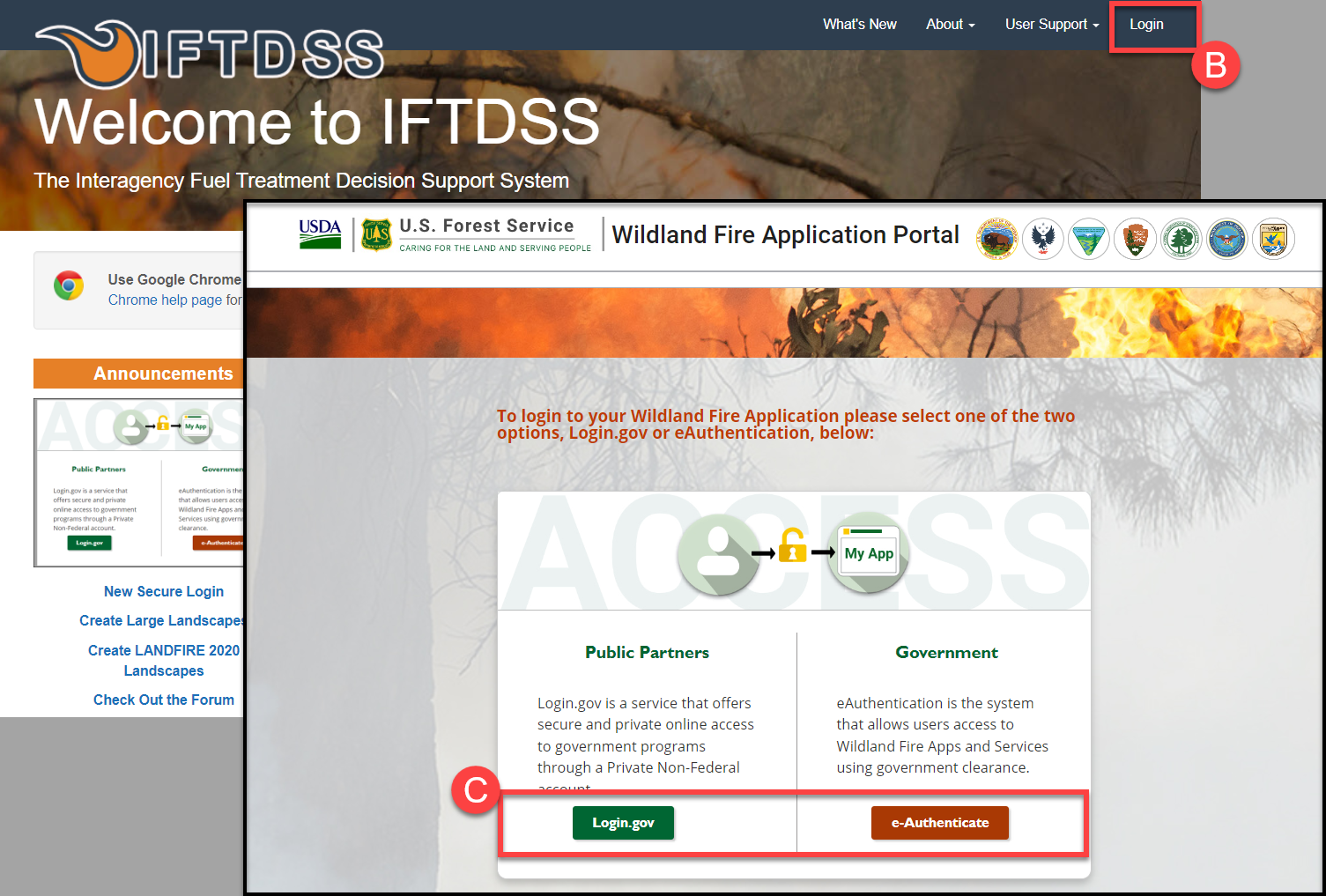
-
-
Enter the appropriate credentials to login to either Login.gov or eAuthentication to be redirected to IFTDSS.
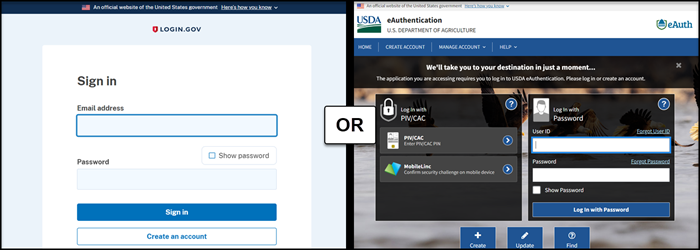
Once successfully logged in, you will be redirected IFTDSS. If you have more than one IFTDSS account associated with your email you will be prompted to select the desired account. You will then be directed to your IFTDSS session.
Note: If you have more than one IFTDSS account, you will be prompted to choose which account you want to work in. IFTDSS accounts are listed based upon the email used when logging into Login.gov or eAuthentication.
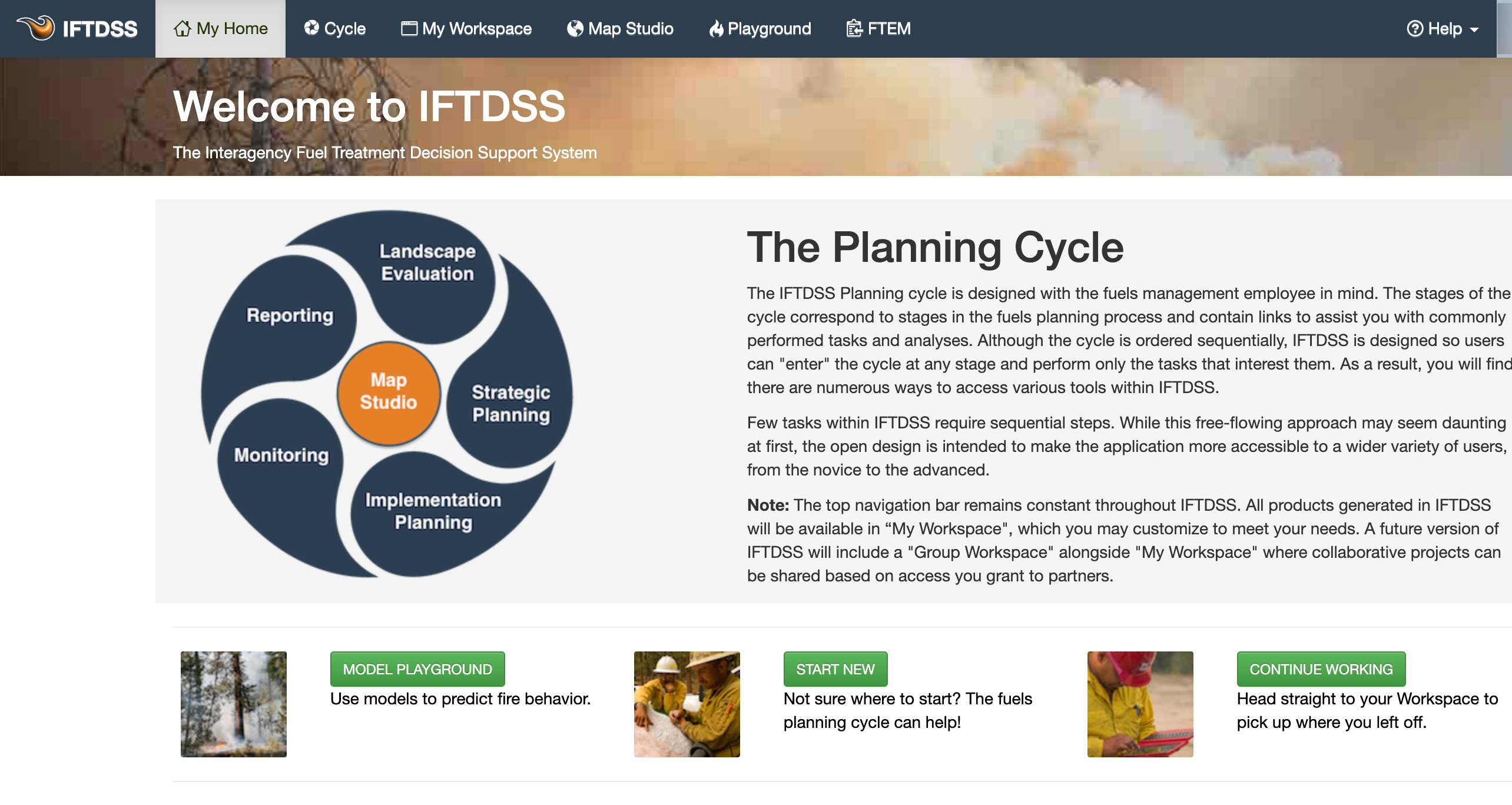
What if I encounter issues?
If you encounter issues, you may contact the IFTDSS Support Desk for help regaining entry to your account.
Note: IFTDSS Support Desk agents are available 9:00 AM - 5:00 PM Mountain Time, Monday - Friday.