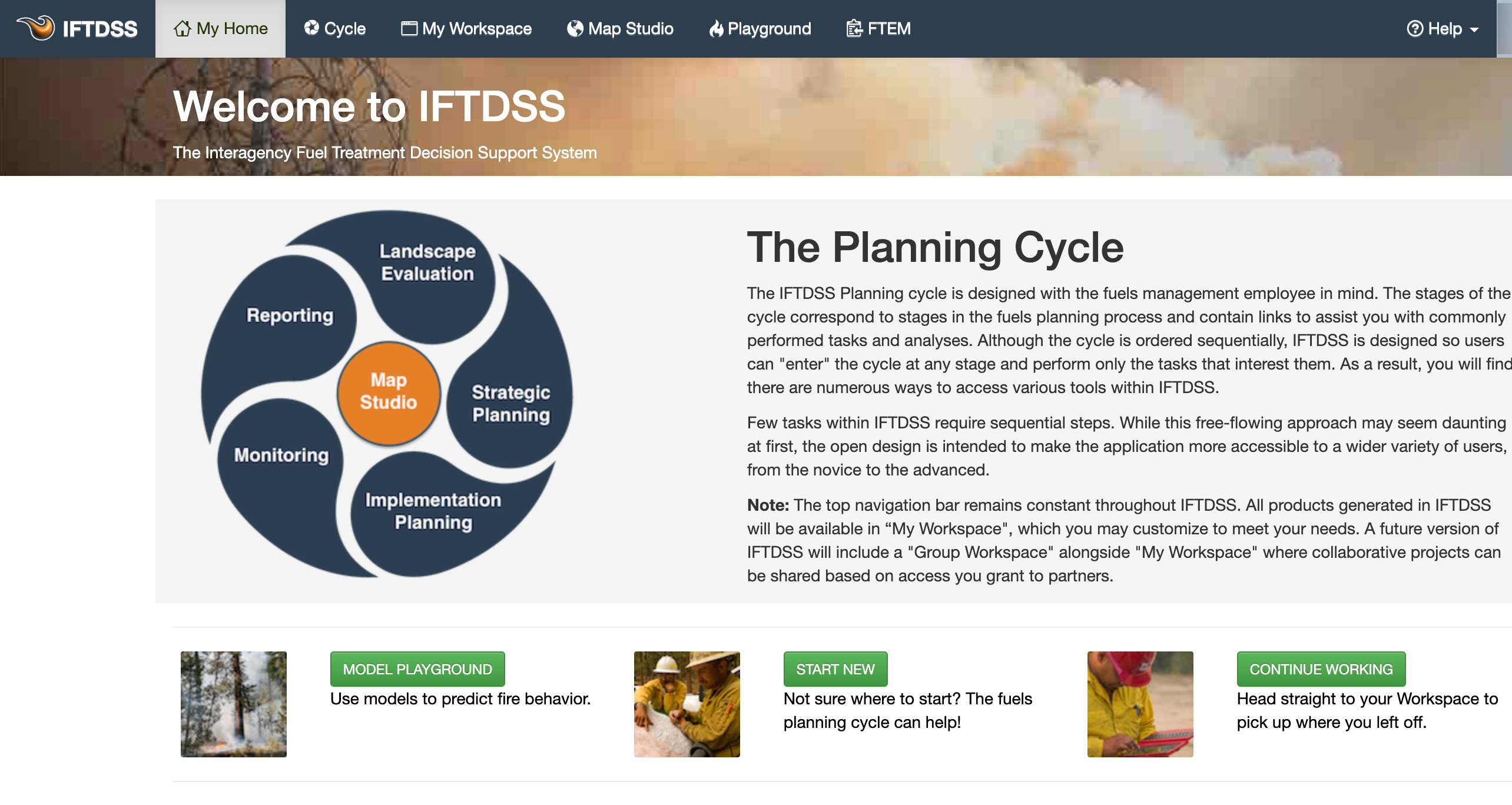Setting Up an IFTDSS Account
To create a new account, start from the IFTDSS Login prompt:
Important! You must have a Login.gov or eAuthentication account to access IFTDSS. Please ensure you have one or create one before carrying out the steps on this page.
-
Government: Anyone using a BIA, BLM, FWS, NPS, USDA/Forest Service email should have, or create, an eAuthentication account.
-
Public Partner: Anyone not using a BIA, BLM, FWS, NPS, USDA/Forest Service email should have, or create, a Login.gov account.
-
Navigate to IFTDSS website: https://iftdss.firenet.gov/iftdss2/#/landing
-
Click Login in the top right corner to be redirected to https://iwfirp.nwcg.gov/index.html#dashboard .
-
Select "Public Partner” or “Government.”
-
Government: For any account associated with a BIA, BLM, FWS, NPS, USDA/Forest Service email. This option redirects you to eAuthentication.
-
Public Partner: For any account not associated with a BIA, BLM, FWS, NPS, USDA/Forest Service email. This option redirects you to Login.gov.
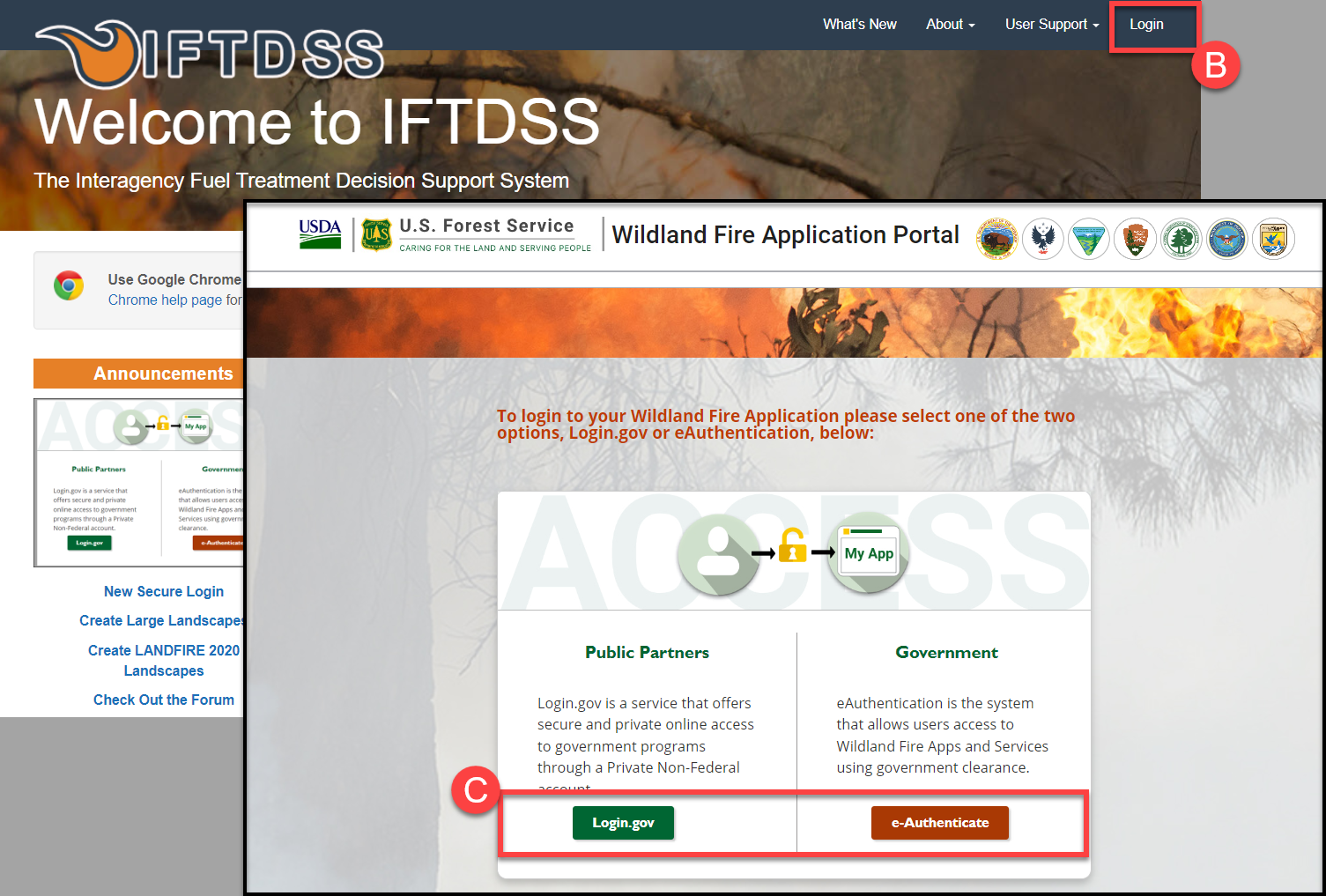
-
-
Enter the appropriate credentials to login to either Login.gov or eAuthentication to be redirected to IFTDSS.
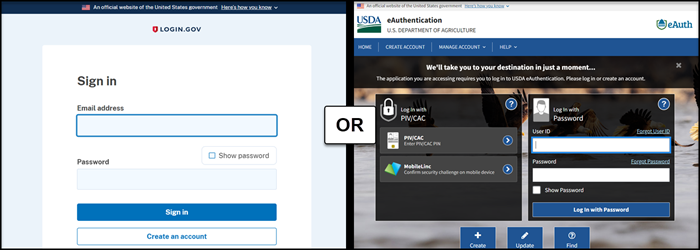
-
Once successfully redirected to IFTDSS, you'll see a page prompting you enter the required information to set up your account. Enter the required information to create your account.
Tip: Note: User Name is displayed on many exportable IFTDSS reports, so pick one you don't mind sharing!
-
Once your information has been entered, click "Create Account".
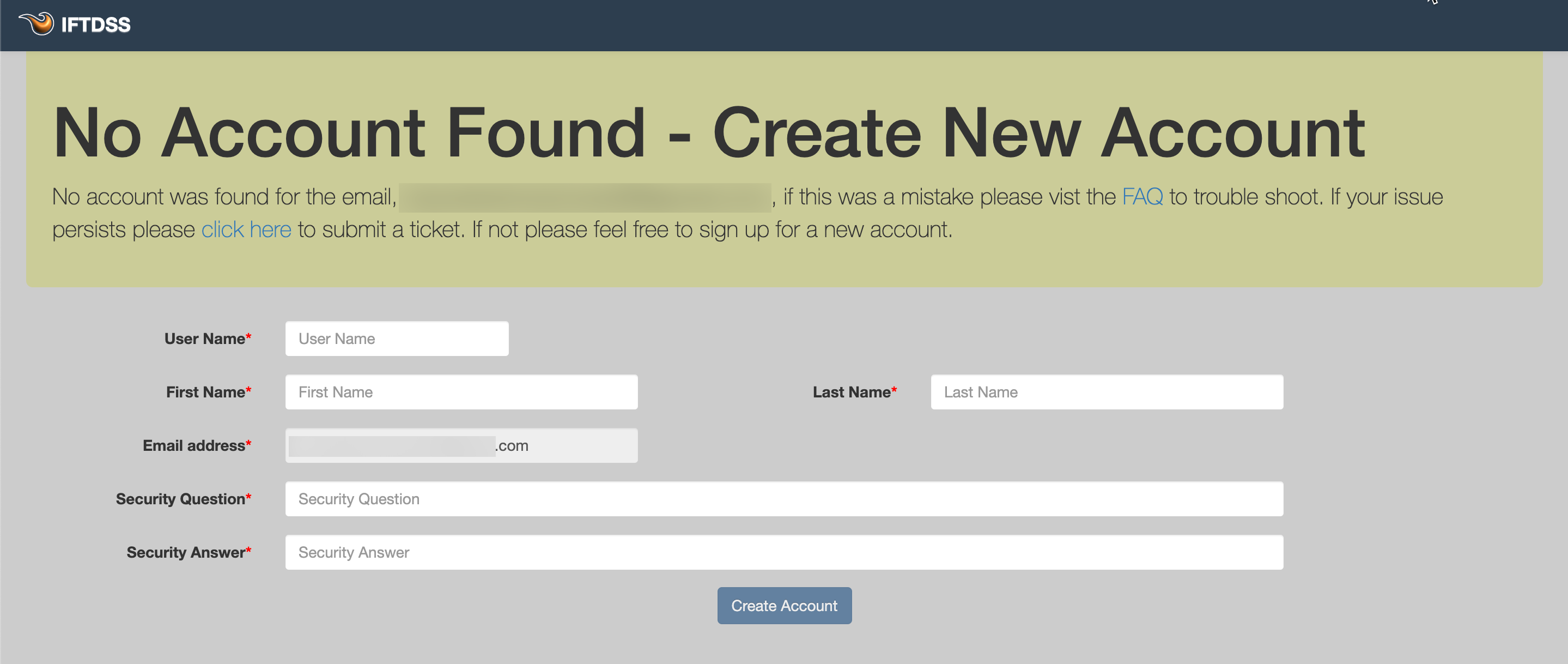
-
You will be directed to read the Rules of Behavior and click I Accept Rules of Behavior.
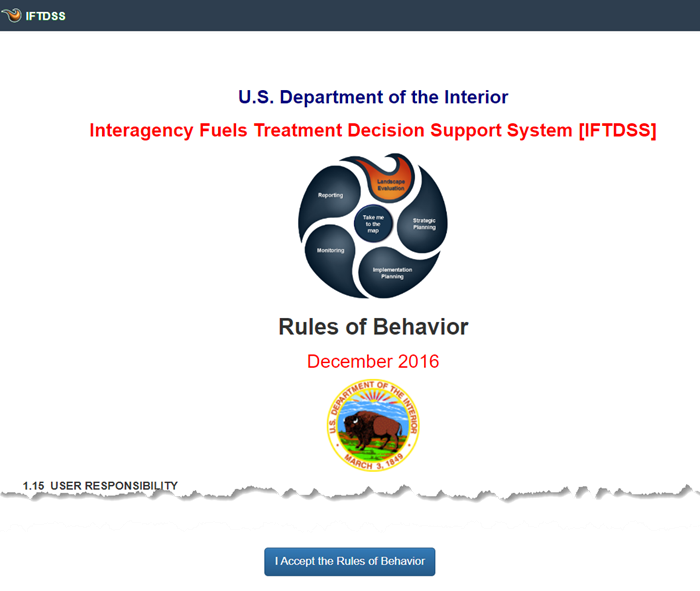
-
Once the Rules of Behavior have been agreed to, you will be redirected to the IFTDSS home page and you can start using IFTDSS.