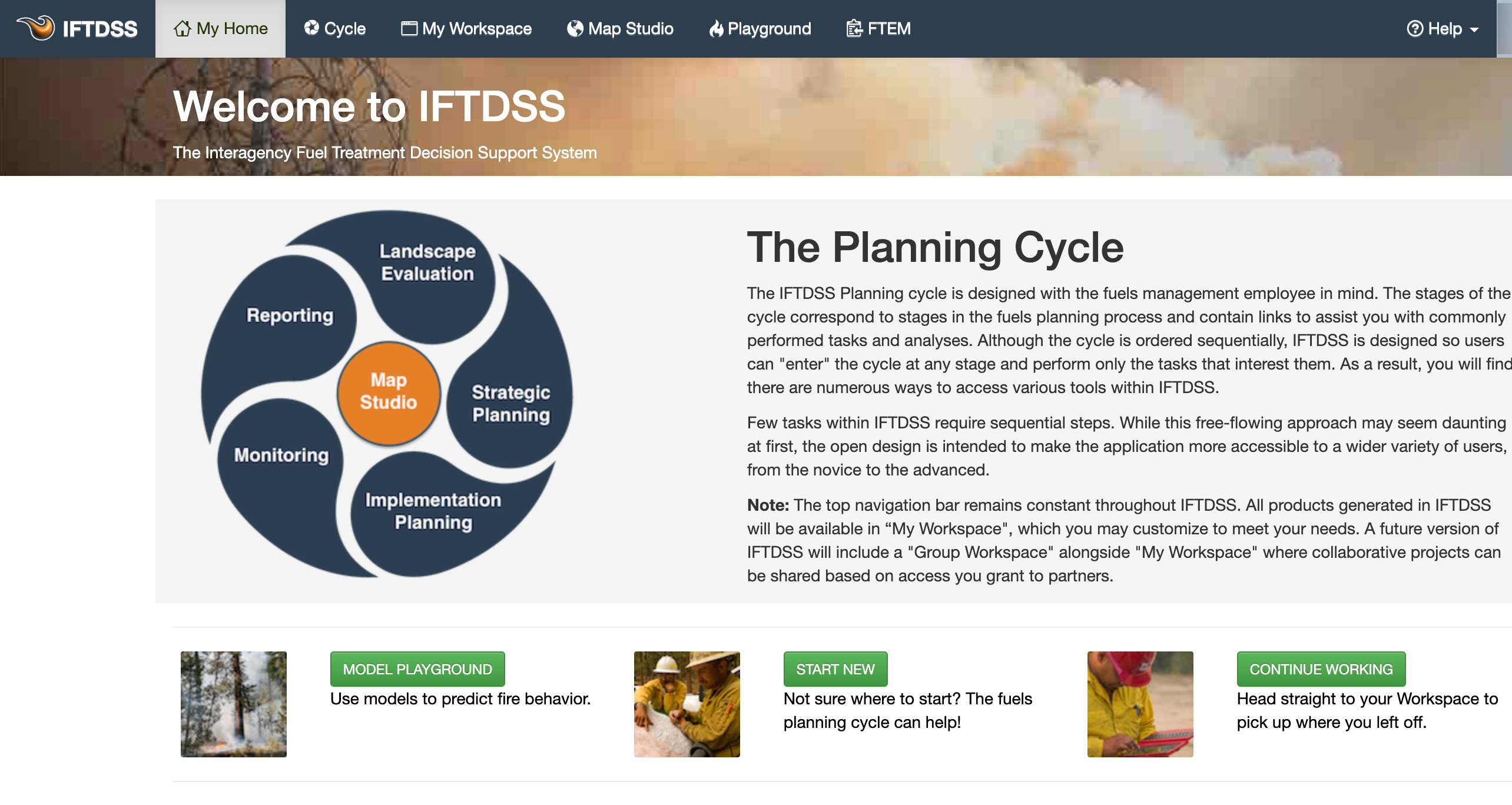Re-Enable a Disabled IFTDSS Account
Important! Your IFTDSS account is disabled after 90 days of inactivity as per Department of Interior security regulations.
You will receive email notifications ten, three, and one day prior to your account disabling, and will be notified when it is disabled.
To Re-Enable Your Account
-
Navigate to IFTDSS website: https://iftdss.firenet.gov/iftdss2/#/landing
-
Click Login in the top right corner to be redirected to https://iwfirp.nwcg.gov/index.html#dashboard .
-
Select "Public Partner” or “Government.”
-
Government: For any account associated with a BIA, BLM, FWS, NPS, USDA/Forest Service email. This option redirects you to eAuthentication.
-
Public Partner: For any account not associated with a BIA, BLM, FWS, NPS, USDA/Forest Service email. This option redirects you to Login.gov.
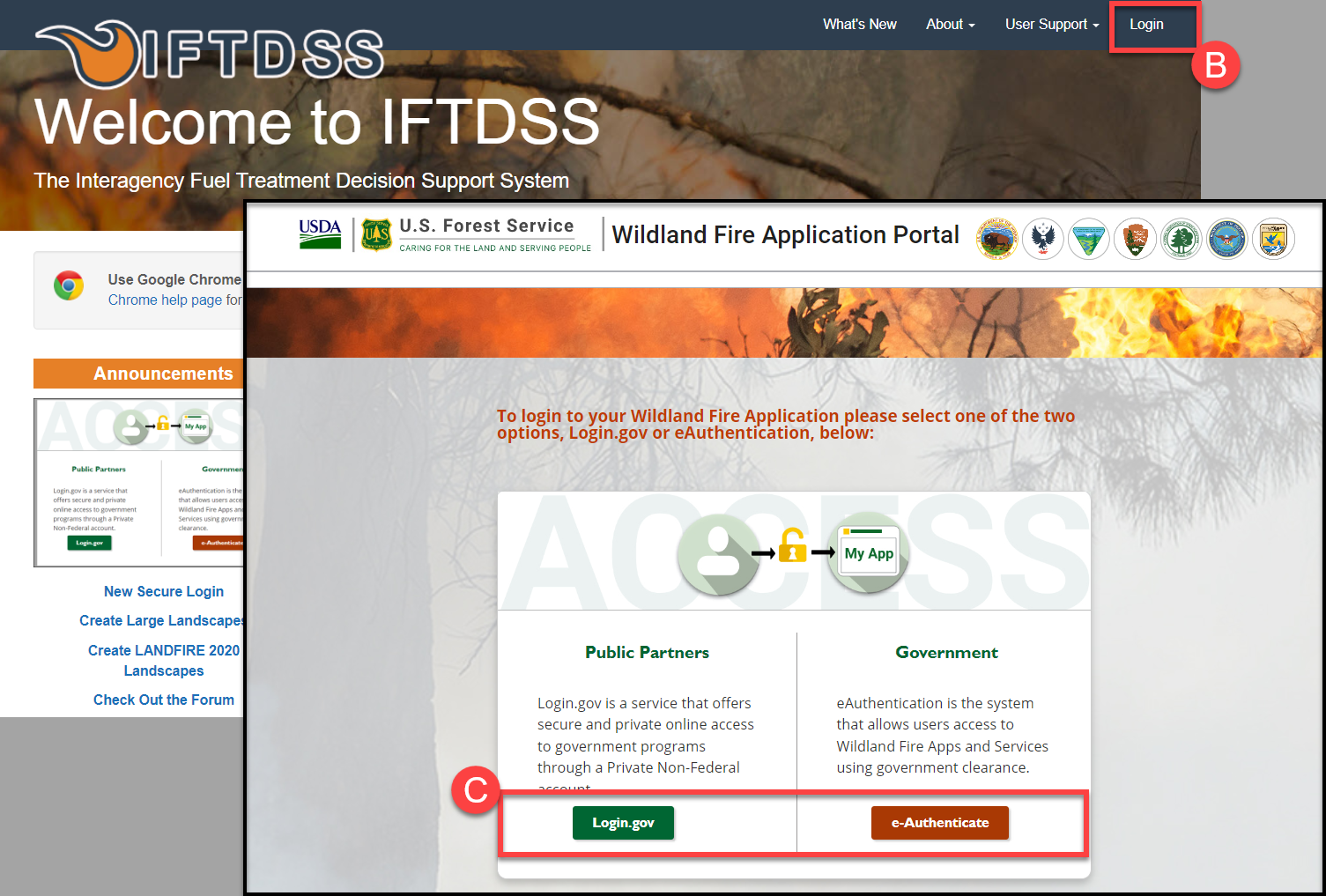
-
-
Enter the appropriate credentials to login to either Login.gov or eAuthentication to be redirected to IFTDSS.
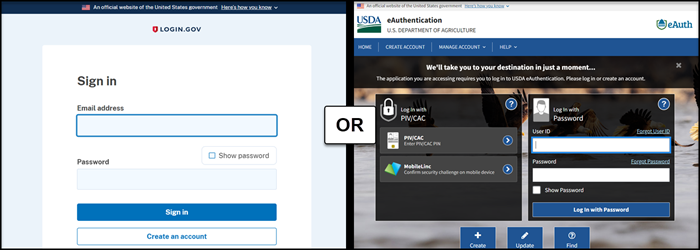
-
Once redirected to IFTDSS, you will be taken to your account page.
-
To re-enable an account, click the Re-Enable button for the account you wish to re-enable.
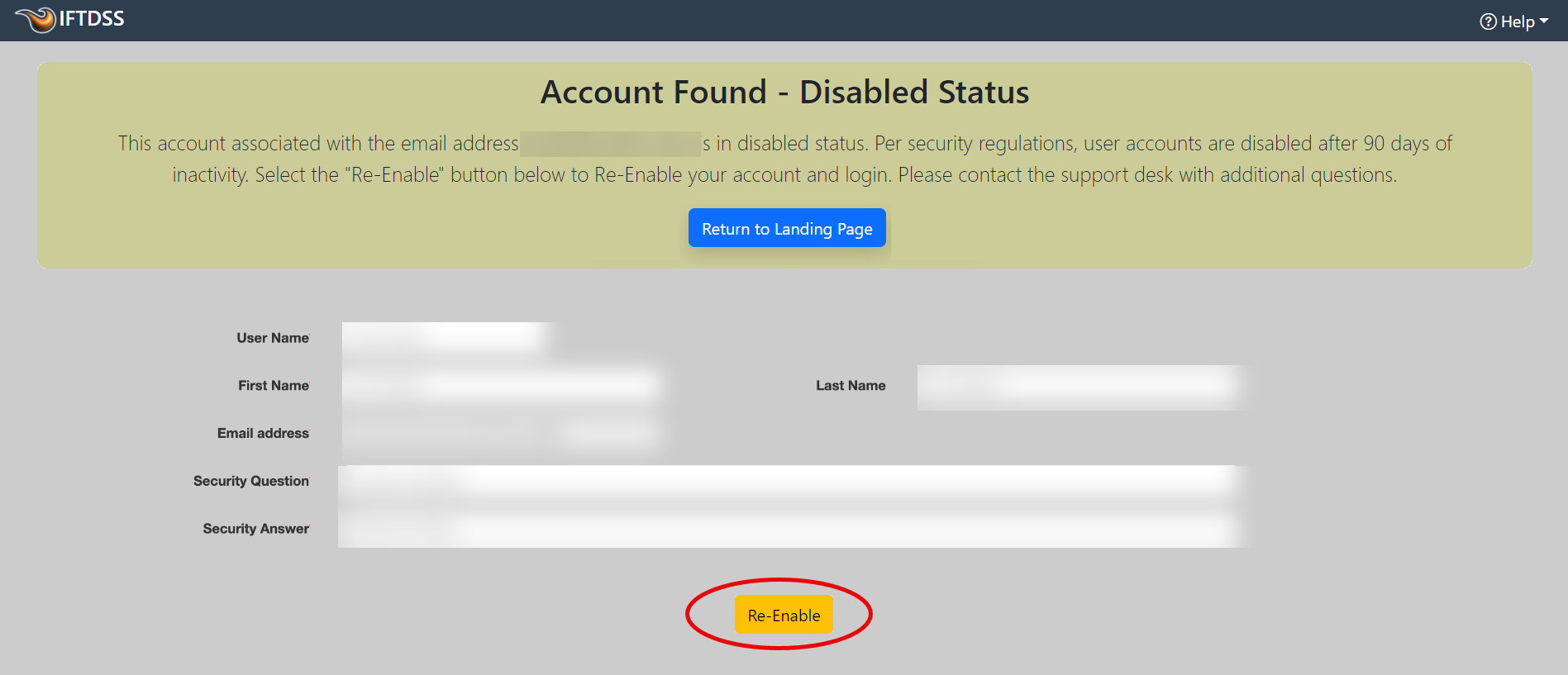
-
Your account will be re-enabled and you will redirected to your IFTDSS working session.