Important! Be deliberate in the rules you apply when editing landscapes:
-
Rules are applied based on the order in which you add them.
-
A specific attribute for a given cell can only be changed once per editing session.
-
Selection criteria cannot be contingent on another change that is being made in the same editing session.
-
Each attribute is treated separately when applying User Created Edit rules. Editing one attribute, for example fuel model, does not change other attributes, such as canopy cover. Similarly, editing one attribute does not prevent the other attributes from being edited.
Always validate your new landscape to ensure the changes made are what you intended. If you are unsure of the effect of the rules you apply, consider saving a version of your landscape after each edit to allow for easy comparison of the changes made by each edit rule you apply.
For further detail see the Rule Ordering Considerations topic.
The following tips may save time and make landscape editing easier:
-
Applying an edit to an entire landscape: Using a selector that covers your entire landscape, such as "elevation is greater than or equal to 0" can be a quick way to select your entire landscape for a given edit if needed. This can be especially useful as there is no 'select all' feature in the IFTDSS Edit rules.
-
When decreasing canopy cover, which is in units of 'percent', IFTDSS uses percentage points. For example, decreasing 55% cover by 50 will result in 5% cover. An efficient way decrease the canopy cover by half, would be to multiply the canopy cover by 0.5.
-
Applying an edit based on aspect: Use the aspect selector if needed to update fuel models based on aspects but note that the rule should be written differently depending upon whether your aspect range crosses the 360 threshold. For example:
-
Creating a rule for south facing slopes between 158 and 202 degrees, aspect may be addressed in a single rule.
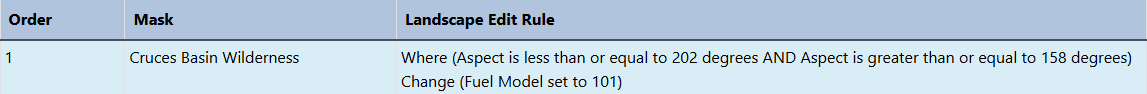
-
Creating a rule for north facing slopes, between 338 and 22 degrees, aspect must be addressed in two separate rules, one for 338-360, and one for 0-22.
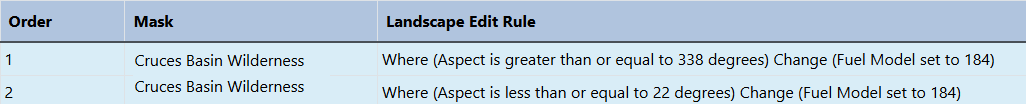
-
Other Landscape Editing Resources
-
NWCG Fire Behavior Field Reference Guide , section on Landscape Acquisition, Critique, and Editing : Basic information on representing disturbance.
-
LANDFIRE Fuels Data Acquisition, Critique, Modification, Maintenance, and Model Calibration : Editing resources with some examples.
Looking to approximate the old Default Fuels Treatment/Disturbance Edit Rules?
It is difficult to apply the User Created Edit Rules to same effect as the Default Edit Rules. However, this approach is discussed in the Editing Rule Guidance topic.

