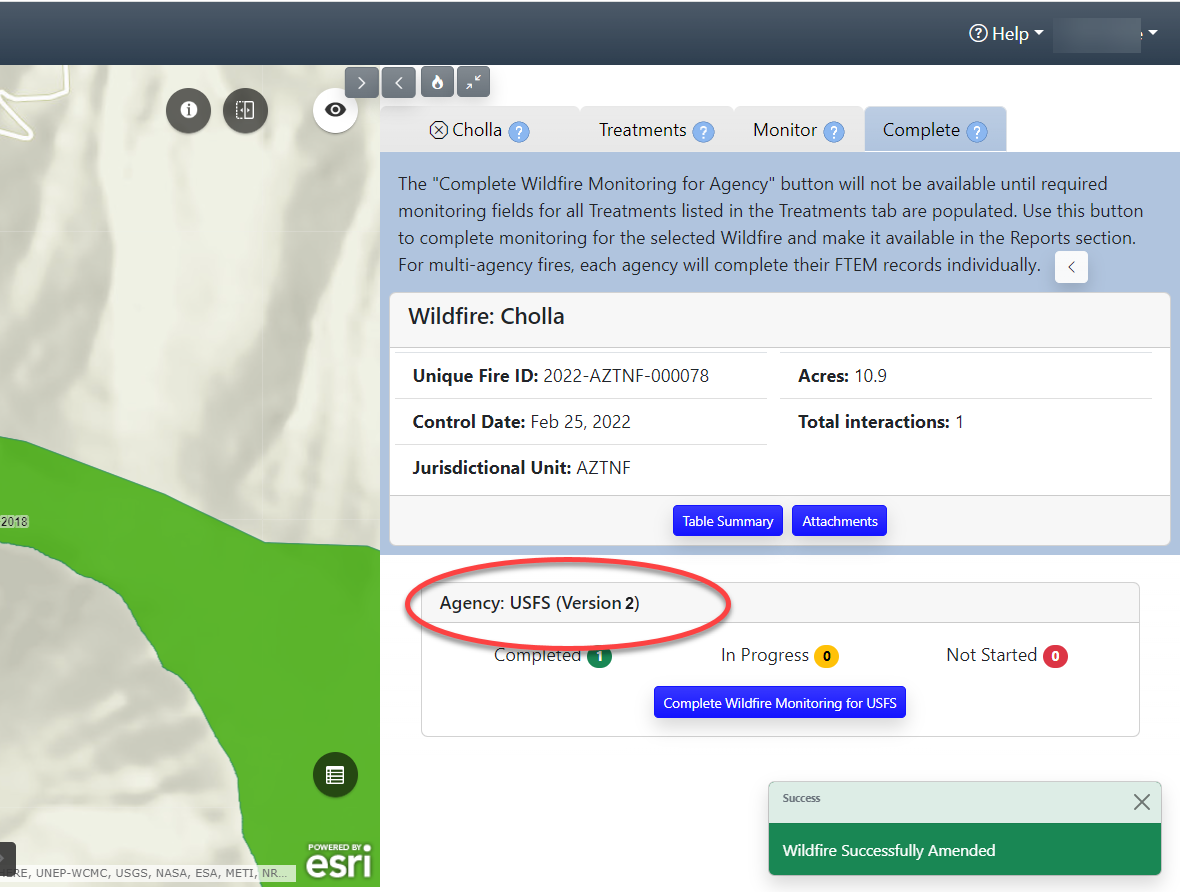Amending Monitoring Data
To amend a treatment:
- Locate the fire on the Wildfire tab and click on it.
- Skip to the Complete tab.
-
Click the Amend Wildfire button.
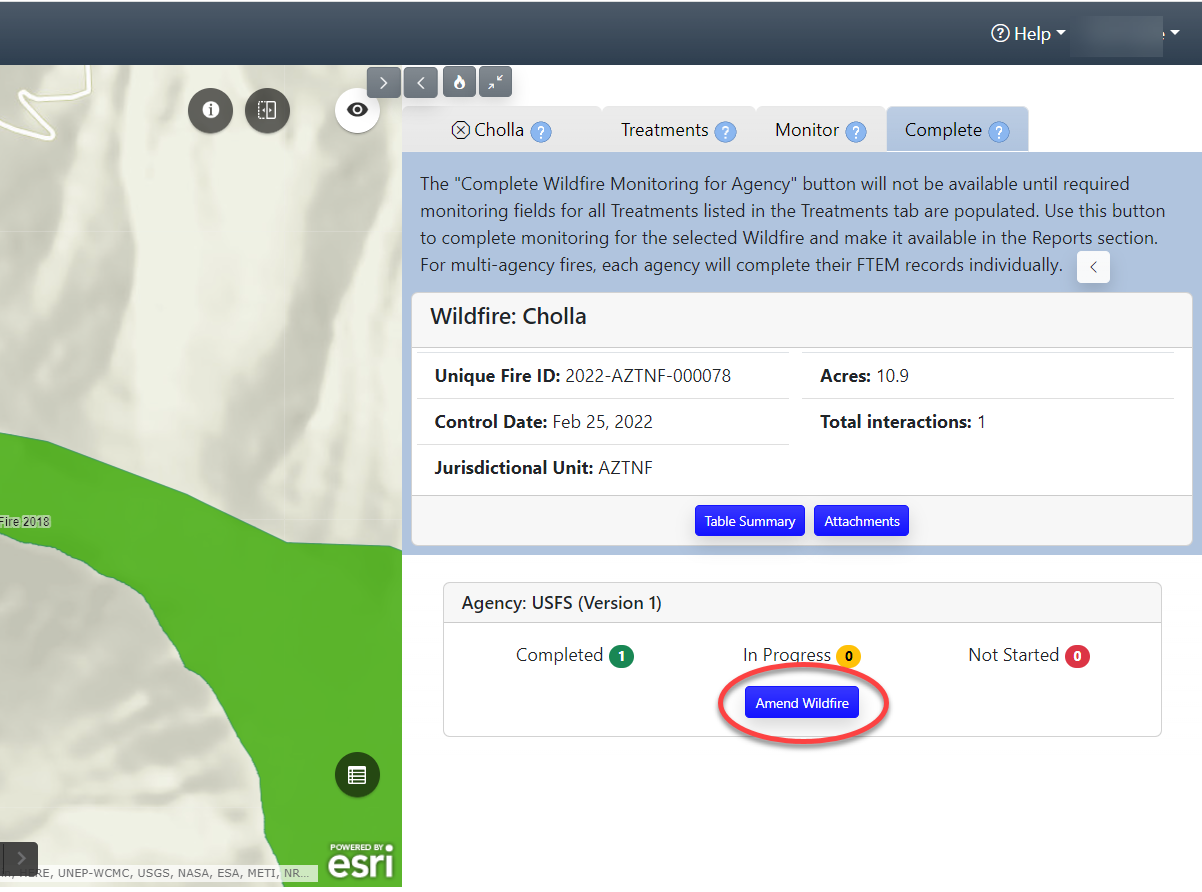
-
Provide the reason for your amendment when prompted.
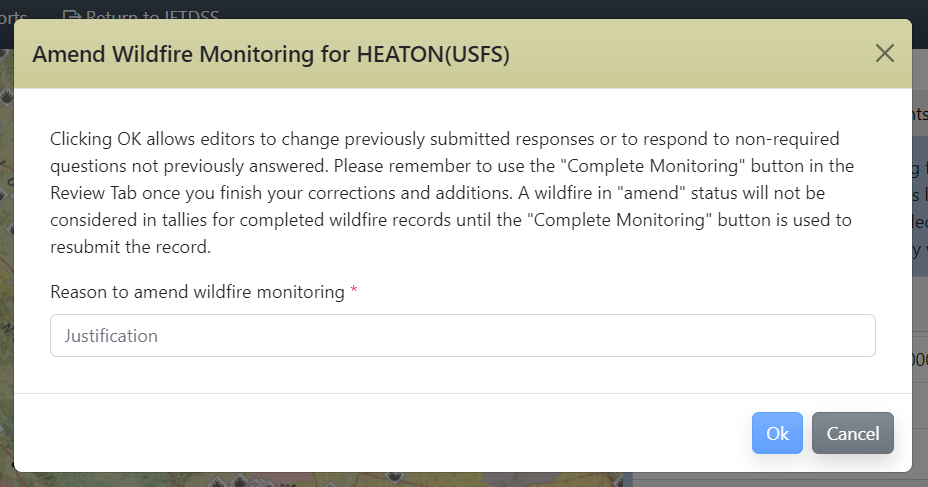
- Navigate to the Monitoring or Treatment tabs and update with data as needed.
- When finished, return to the Complete tab and click the Complete Wildfire Monitoring button.
-
The wildfire treatment monitoring now appears with a version number to indicate the update.