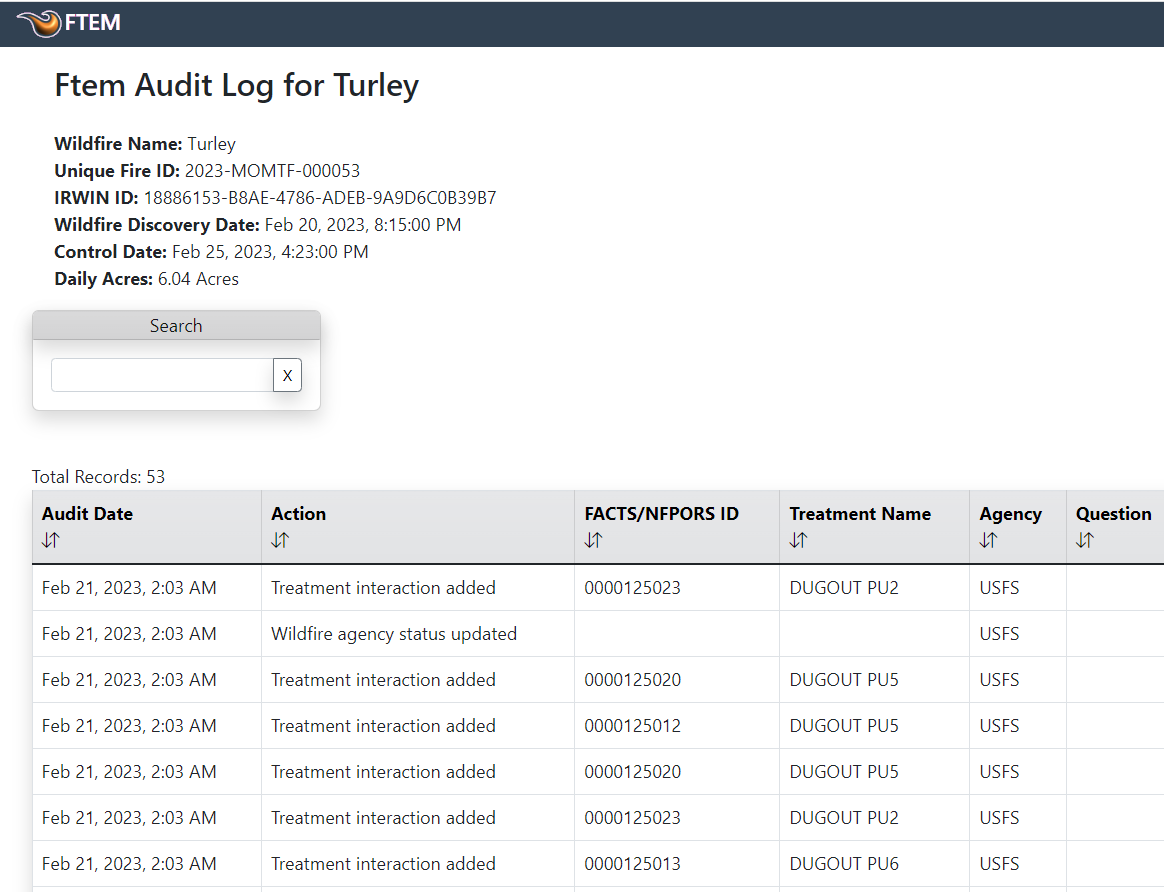To see the entire system history for monitoring within a wildfire:
- Go to the Wildfire tab and choose your wildfire.
-
Click the Audit Log button.
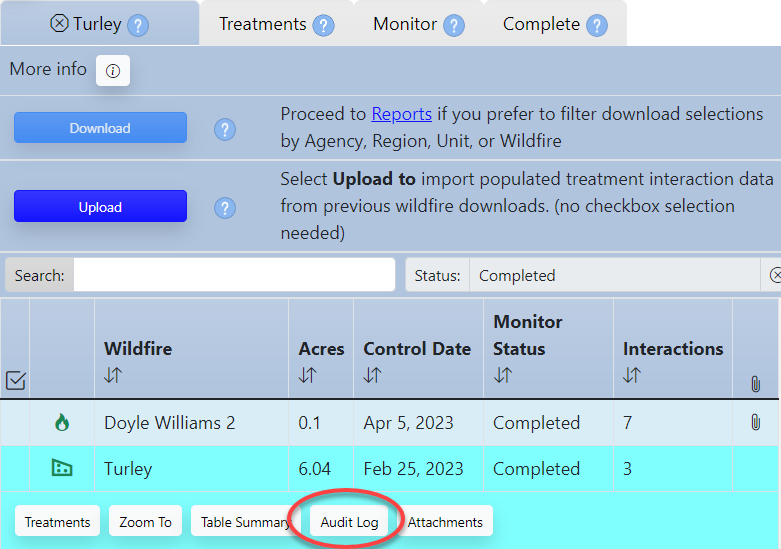
-
An exportable report opens detailing all information changes, and which user entered them.