If you do not see a treatment you are expecting, you may search a wider area around your fire. This can be done from the Treatments tab after you have selected your wildfire:
-
Click the Add Treatment(s) button at the top of the treatment tab.

-
In the dialogue box that appears replace the default buffer, in meters, with a wider buffer of your choosing.
Tip: Using the Add Treatments button, you may search a maximum distance of:
-
1,500 meters around a wildfire polygon.
-
70,000 meters around a wildfire point.
-
-
Click Find Interactions.
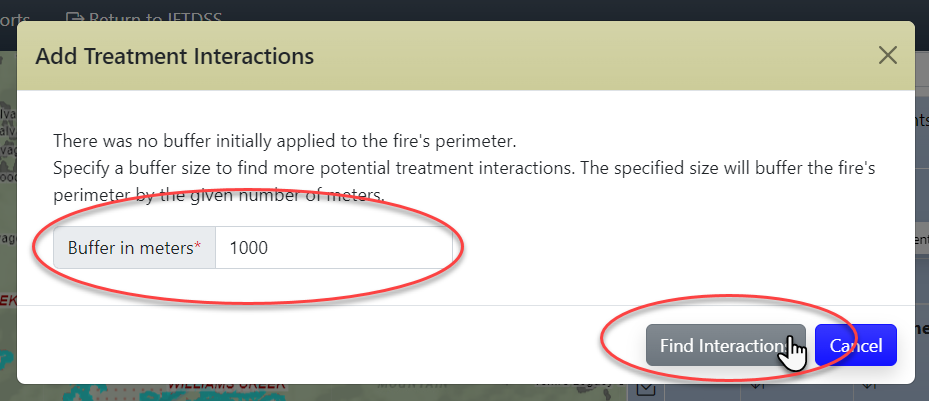
-
Any treatment interactions detected will pop up as a list. Use the check boxes next to each interaction to select the ones you want. When finished, click Add Selected Treatments.
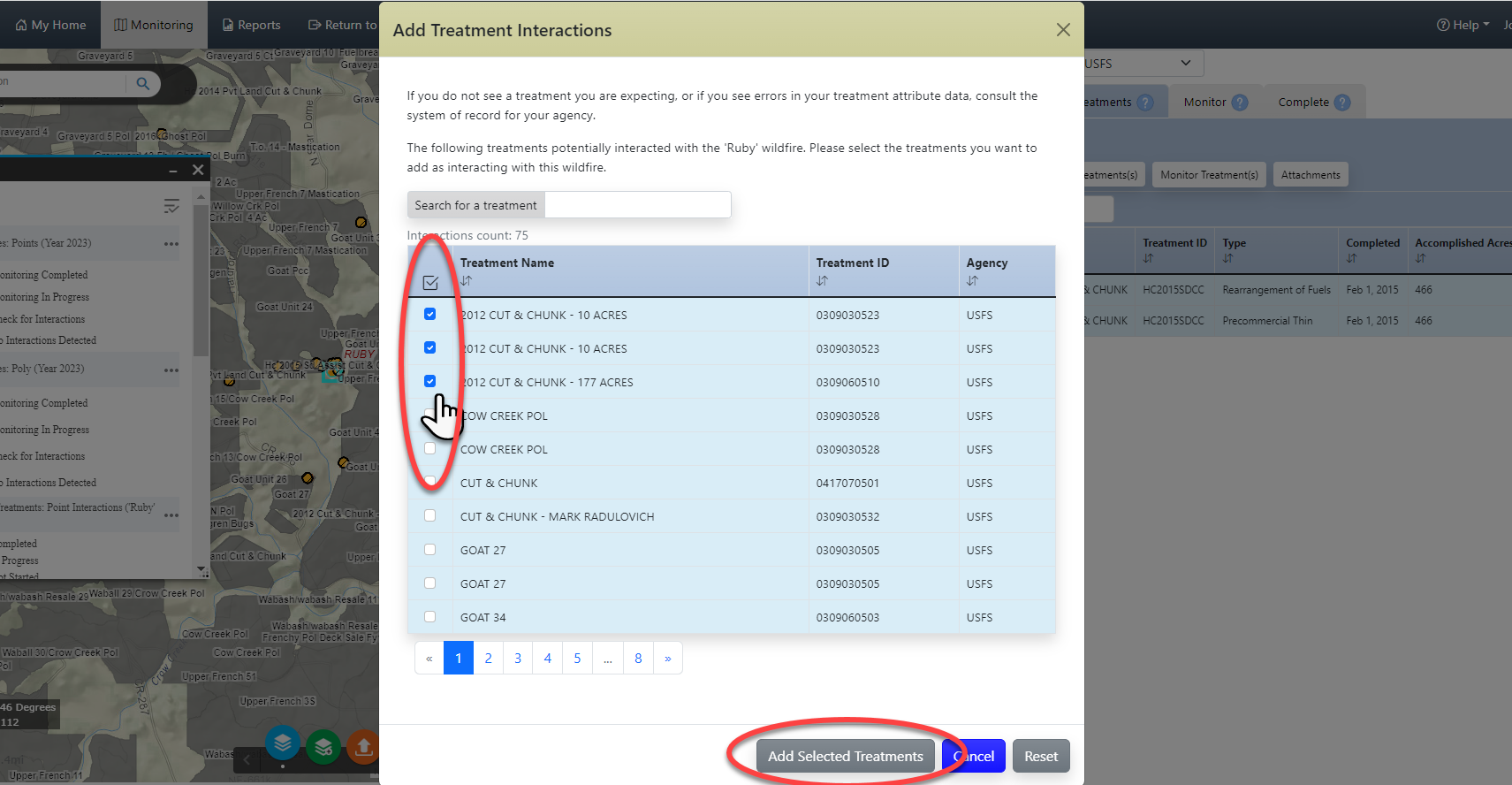
Tip: In some cases, there may be quite a lot of interactions listed. The search box at the top of the list, as well as the page buttons at the bottom (Previous and Next) can help you narrow the list to find specific treatments.