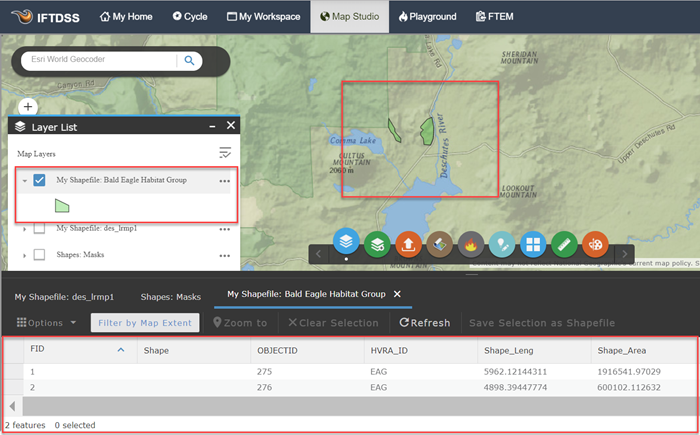Creating Treatment Groups from a Subset of Shapefiles
In IFTDSS you may encounter instances where you would to create a subset of shapefiles from a larger shapefile, for use in representing a specific set of treatments, habitat conditions, etc.
Tip: Below we will outline how to do this using the Layer List widget ![]() , you may also perform this same task from the Attribute Table widget
, you may also perform this same task from the Attribute Table widget ![]() .
.
To create a subset of shapefiles from a larger shapefile, use the Create Shapefile Subset option. From Map Studio, with your larger shape open and listed in the Layer List widget ![]() :
:
- Click the More Options
 button to the right of your large shapefile.
button to the right of your large shapefile. -
Select Create Shapefile Subset.
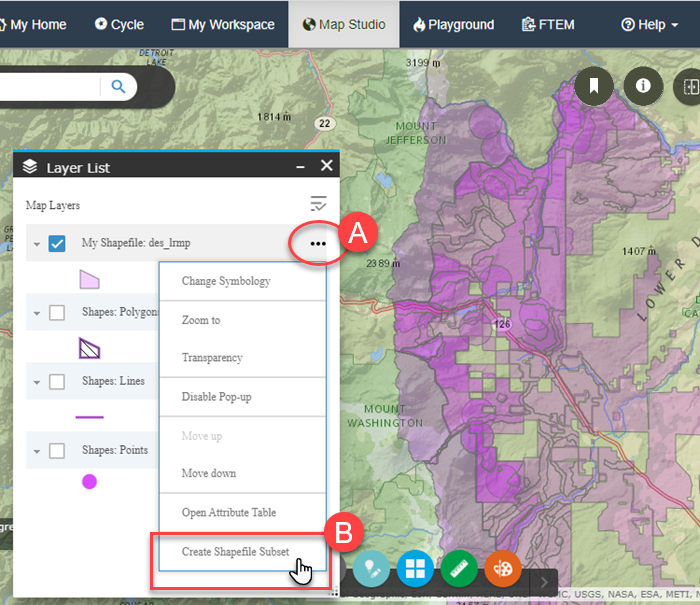
- The attribute table appears listing all the features within the shapefile. Left-click the first object you wish to have contained in your subset, then hold down the control key (or cmd
 on a Mac) on your keyboard, and continue to left-click the rest of the objects needed, until you have all the objects for your subset selected.
on a Mac) on your keyboard, and continue to left-click the rest of the objects needed, until you have all the objects for your subset selected. -
Click Save Selection as Shapefile.
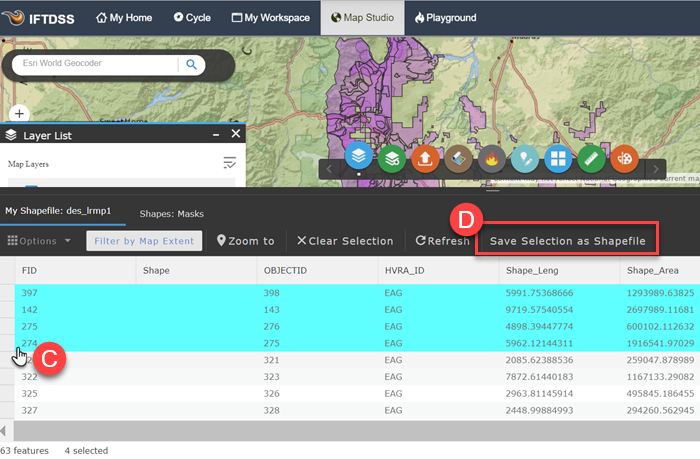
-
A dialogue box will appear in which you name the shapefile subset, and specify the folder to save it in. When finished, click Save and Add to Map.
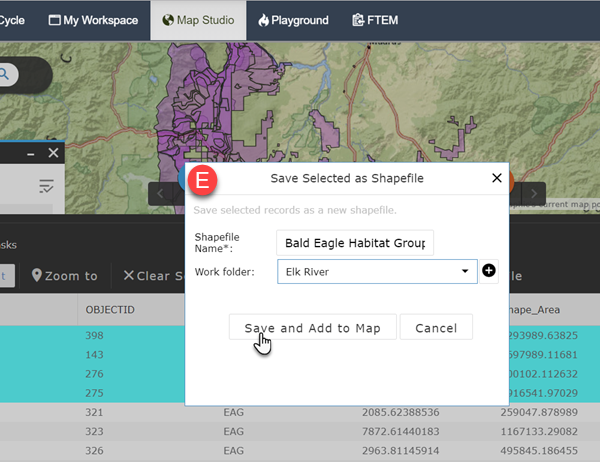
-
The subset of shapes will now be visible in Map Studio, visible in your Layer List, and available for use throughout IFTDSS and in My Workspace. Note that if you pull up the attribute table for your subset, all the data is retained, just as it is in the larger shapefile.