Map Overview widget in Map Studio
During your work in Map Studio you may want to stay zoomed-in to a specific extent, but move to a part of the map that is outside of your current viewing area. Map Overview ![]() displays the current extent of the map while letting you move the map viewing window to other locations.
displays the current extent of the map while letting you move the map viewing window to other locations.
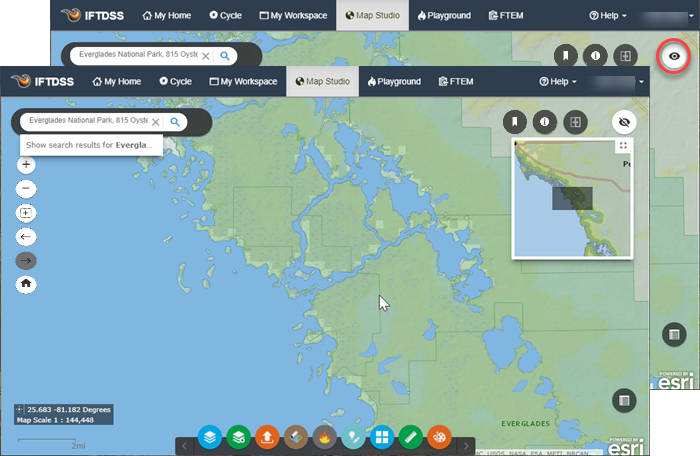
Clicking Map Overview in the upper right-hand corner will bring up a small screen showing you current extent, represented by a darkened rectangle, in the context of a much greater map area. By dragging this rectangle with the mouse, you may change your map viewing area while retaining your present mapping extent. This screen will stay active until Map Overview is clicked again.
Note: You may still zoom in and out while Map Overview is turned on, to aid in general geospatial navigation.