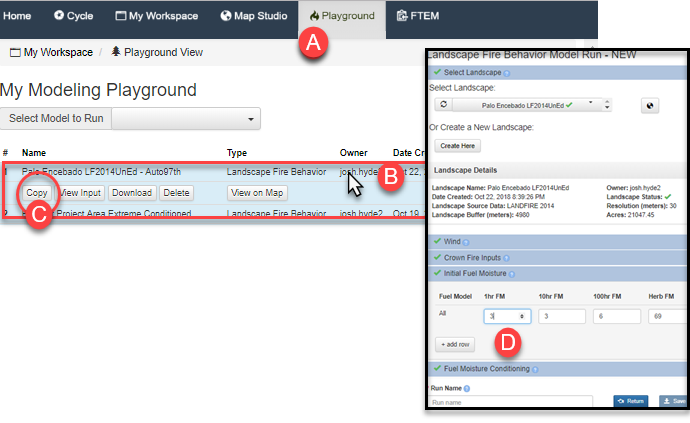Copy A Run
Tip: While some fire modeling applications have an option to "Edit" a run, the equivalent in IFTDSS is "Copy" a run.
Copying a run will create a copy of a completed run and open the input fields in a new window pre-populated with the values used in the original run. From there, you may change any values and run the model. This allows you change values and make a new run, while still retaining the original.
- Navigate to My Modeling Playground.
- Locate your Auto97 run and right click on the file or click on File Options.
- Select Copy.
-
A new model input screen appears pre-populated with all the inputs used for the Auto97th run. You may edit any of these inputs, give the run a new name, and save and run the model.