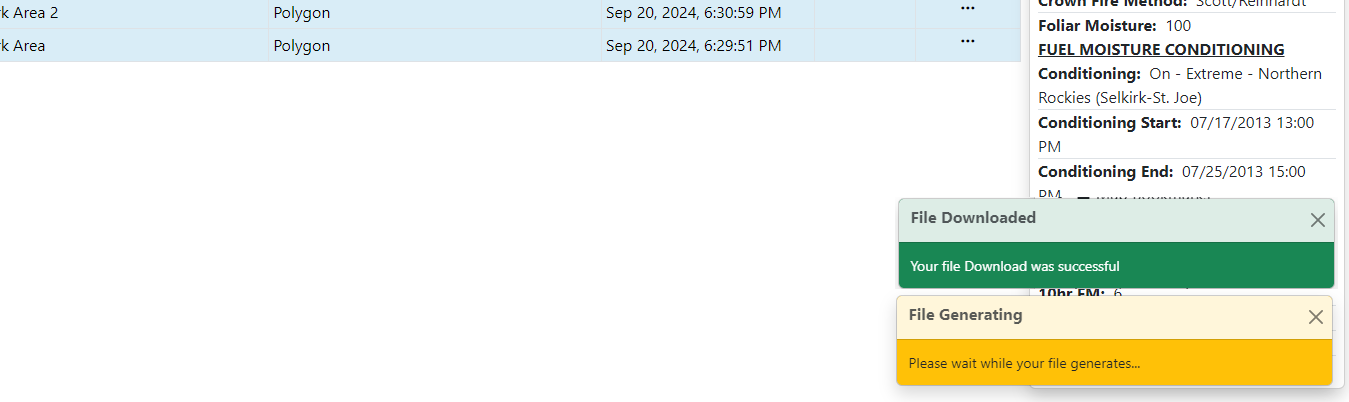You may export from file lists in My Workspace or My Modeling Playground.
- Right click the file or click more options
 , then select Download from the dropdown menu.
, then select Download from the dropdown menu.
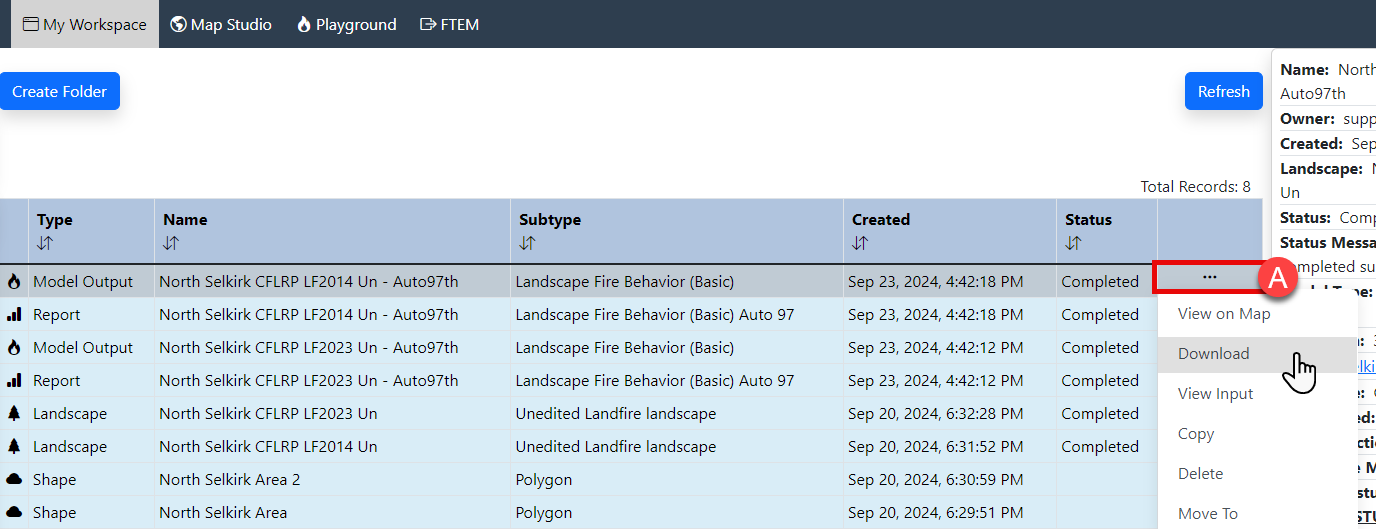
- A dialogue box will appear in which you may rename the file if desired.
-
When ready, click Download.
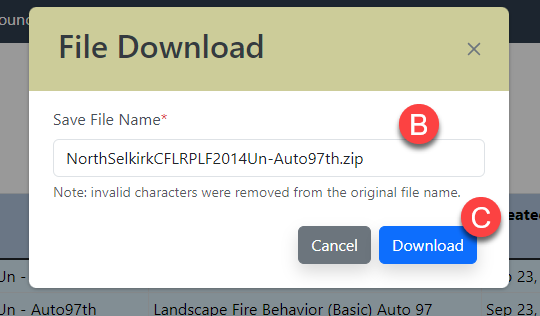
-
Confirmation messages appear appear at the bottom of the screen as the file generates, and then when the file has been successfully downloaded to your local machine in .zip file format. The file will be saved in your browsers "Downloads" folder, or whichever folder you have specified for your browser to use.