The status of your model is displayed to the right of the model name in My Workspace and My Modeling Playground
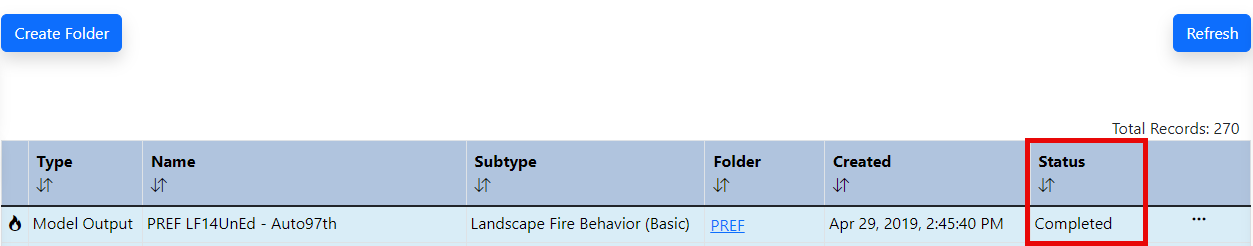
Model status includes:
- Not Submitted: Some or all data to run a model have been entered and saved, the model run has not been submitted.
- Submitted: Data has been submitted to be run.
- Running: The model is running.
- Post-processing: Model calculations have completed, outputs are being generated.
- Completed: The model has successfully completed, all results available.
- Failed: Model did not successfully complete, no results available.
- Canceled: The model run was canceled by an IFTDSS administrator.