Guidance for Treatment Monitoring
Choose one of the options listed in the dropdown list(displayed in bullets below). If you choose "Other" or if there are multiple interactions choose the dominant one and use the "comments" field for further explanation.
- Wildfire started in the treatment
- Wildfire spotted into treatment
- Wildfire burned through all acres treated
- Wildfire burned through some acres treated
- Treatment was used primarily for suppression actions
- Other
Enter the treatment acres burned by wildfire, and select the date and time the wildfire entered the treatment.
If both the wildfire and the treatment are polygons (indicated by the  icon for fires and
icon for fires and  for treatments) the treatment acres field is populated automatically. You should verify the auto-populated value does not exceed the treatment size (either the "Accomplished Acres" value in the treatment list, or the "GIS Acres" value that appears in the right hand panel when hovering over the treatment in full-screen view).
for treatments) the treatment acres field is populated automatically. You should verify the auto-populated value does not exceed the treatment size (either the "Accomplished Acres" value in the treatment list, or the "GIS Acres" value that appears in the right hand panel when hovering over the treatment in full-screen view).
Entering acres manually will overwrite the automatically populated entry. To restore the automatically populated entry when in the FTEM monitoring interface, click the Calculate button next to the "Treatment acres burned by wildfire" field.
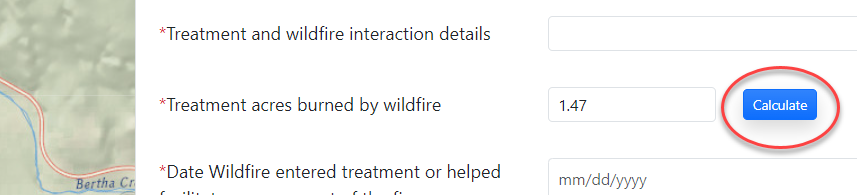
This question focuses on the expected changes in fire behavior (intensity, flame length, or rate of spread) when the fuel treatment is tested by a wildfire, that was described in the treatment objectives when the fuel treatment was planned, conducted, and/or completed. For example, in forest fuel types where the fire behavior went from a crown fire to a surface fire. Or, in shrub fuel types where the fire behavior decreased in flame length or intensity or rate of spread.
- Answer "Yes" when changes in fire behavior met the treatment objective.
- Answer "No" when changes in fire behavior did not meet the treatment objectives, then explain in the Comments field.
- If the fire did not enter the treatment, answer "The fire did not enter the treatment."
- Answer "Yes" when the treatment contributed to control/management of the fire. For example, if a treatment unit was used as a barrier in a burnout operation, or used to support field crews by providing an effective retardant dropped, or used to dig hand line, or used to catch the wildfire during initial attack (before it got big) then the answer would be "Yes." A treatment might also allow for the management of a multiple objective fire, allowing fire to burn through treatment with lower severity or decision maker to decide to manage an unplanned ignition for resource benefits.
- Answer “No” when the treatment did not contribute to control or management of the fire, for example the wildfire went through the unit because of extreme fire behavior or fire fighters would have been at risk to control the fire.
Answer "Yes" or "No" based on your knowledge of the purpose of the project and layout of this treatment and other treatments designed as a part of this project.
Use this field for supporting information:
- When you choose "Other" or when there are multiple interactions in the "Treatment and wildfire interaction details."
- If you answered "No" describing whether the treatment contributes to control and/or management of the fire.
- This is also be the place to specify the RAWS name and number when used in the "Weather Conditions" section later.
Check all that apply, including:
- Able to do direct attack
- Used treatment for burn out operations
- Fire spread was arrested (stopped) in the treatment unit
- Fire spread was slowed as it moved through treatment (decreased R.O.S.)
- Other (If selected, fill in a description)
Other might include: “allowed for point protection,” “able to do indirect attack,” “able to use retardant for attack,” “was the treatment useable as a safety zone” and needs to be specified.
Select the dominant types of fire spread outside and inside the treatment from the list:
- Active Crown Fire
- Passive Crown Fire (Group or single tree torching)
- Surface Fire
- Other (If selected, fill in a description)
Select the estimated flame length, in feet, observed when the wildfire intersected the treatment outside of, and inside of, the treatment unit.
Report all fuel moisture percentages and weather observations at the time the wildfire intersected the treatment area (or observation nearest to the time the fire intersected the treatment area).
Information should be either from the nearest weather station or from weather observations taken on site. If a weather station is used; indicate the name and RAWS station number used in the Comments section.
1-1000 Hour Fuel Moistures: Select the estimated fuels moistures for 1, 10, 100, and 1000 hour fuels, each has a dropdown list with the moisture depicted below. If no 10,100, or 1000 hour fuels exist in the treatment area, leave those fields blank.
- 1-5
- 6-10
- 11-15
- 16-20
- 20+
Live Fuel Moisture: Enter the Live fuel moisture percent (single value or range) when measurements/estimates are available from on-site or the local area that would be representative of woody/herbaceous fuels in the treatment/wildfire.
Sample Type: Select the live fuel moisture sample type used to determine live fuel moistures from the dropdown list (see below).
- Woody
- Herbaceous
- Conifer
Measured/Estimated: Select the measured or estimated used to determine the Live fuel moisture from the dropdown list (see below):
- Measured
- Estimated
All fuel moisture and weather observations should be from the time the wildfire intersected the treatment area (or observations nearest to the time the fire intersected the treatment area).
Information should be either from the nearest weather station or from weather observations taken on site. If a weather station is used; indicate the name and RAWS station number used in the Comments section of Interaction Details.
Observation Source: Select the weather observation source from the dropdown list options below:
- On Site – Site observation when measured on wildfire
- Station Observation– RAWS or other official weather station
- Local - Offsite observation when measured away from wildfire
Observation Date: Input in mm/dd/yyyy format. Ideally this is the same date as when the fire entered the treatment.
ERC Percentile: Select the Energy Release Component (ERC) percentile from the dropdown menu (see below):
- Less than 90%
- 90 - 97%
- Greater than 97%
Wind Speed: Enter the wind speed (single value or range) in miles per hour. Use the midflame wind-speed (MFWS). If you need to convert 20 feet wind speeds to MFWS, visit the Windspeed Conversion topic.
Wind Direction: Select the wind direction from the dropdown list (see below):
- N
- NE
- NW
- S
- SE
- SW
- E
- W
Temperature: Select the air temperature in degrees Fahrenheit from the dropdown list (see below):
- < 60
- 60 – 69
- 70 – 79
- 80 – 89
- 90 - 99
- 100+
Relative Humidity: Enter the estimated relative humidity (0-100) in percent.
Choose the dominant top three Fire Behavior Fuel Model (FBFM) 13 or FBFM 40 Fuel Model(s) inside and outside the treated area and the approximate percent of the fuel treatment area they cover. These Percents do not need to add to 100 percent. See Scott and Burgan (2005) fuel model descriptions.
You can include attachments during any phase of treatment monitoring. Files available for upload include:
- MS Word documents (.doc, .docx) up to 5 Mb.
- PDF documents (.pdf) up to 5 Mb.
- Image files (.gif, .jpg, .png) up to 1.5 Mb.