Simulation Output Tools widget in Map Studio
The Simulation Output Tools widget ![]() allows you to view spatial modeling outputs within Map Studio.
allows you to view spatial modeling outputs within Map Studio.
Choose the output or outputs display by selecting the checkbox next to your desired model output. This will add the output to Layer List and display it on the map.
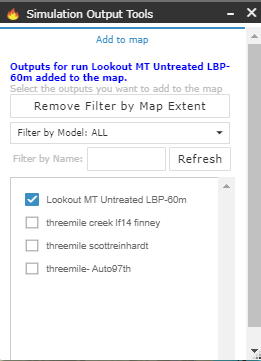
If you have several modeling outputs listed, it may be convenient to Filter by Map Extent, Filter by the type of modeling output, or search model outputs by name.
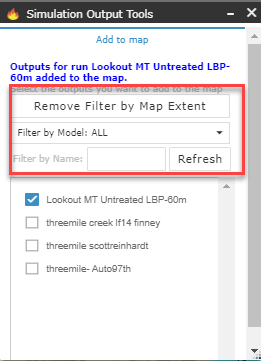
If you have added several modeling outputs to your map, you can also use the Attribute Table to filter layers.